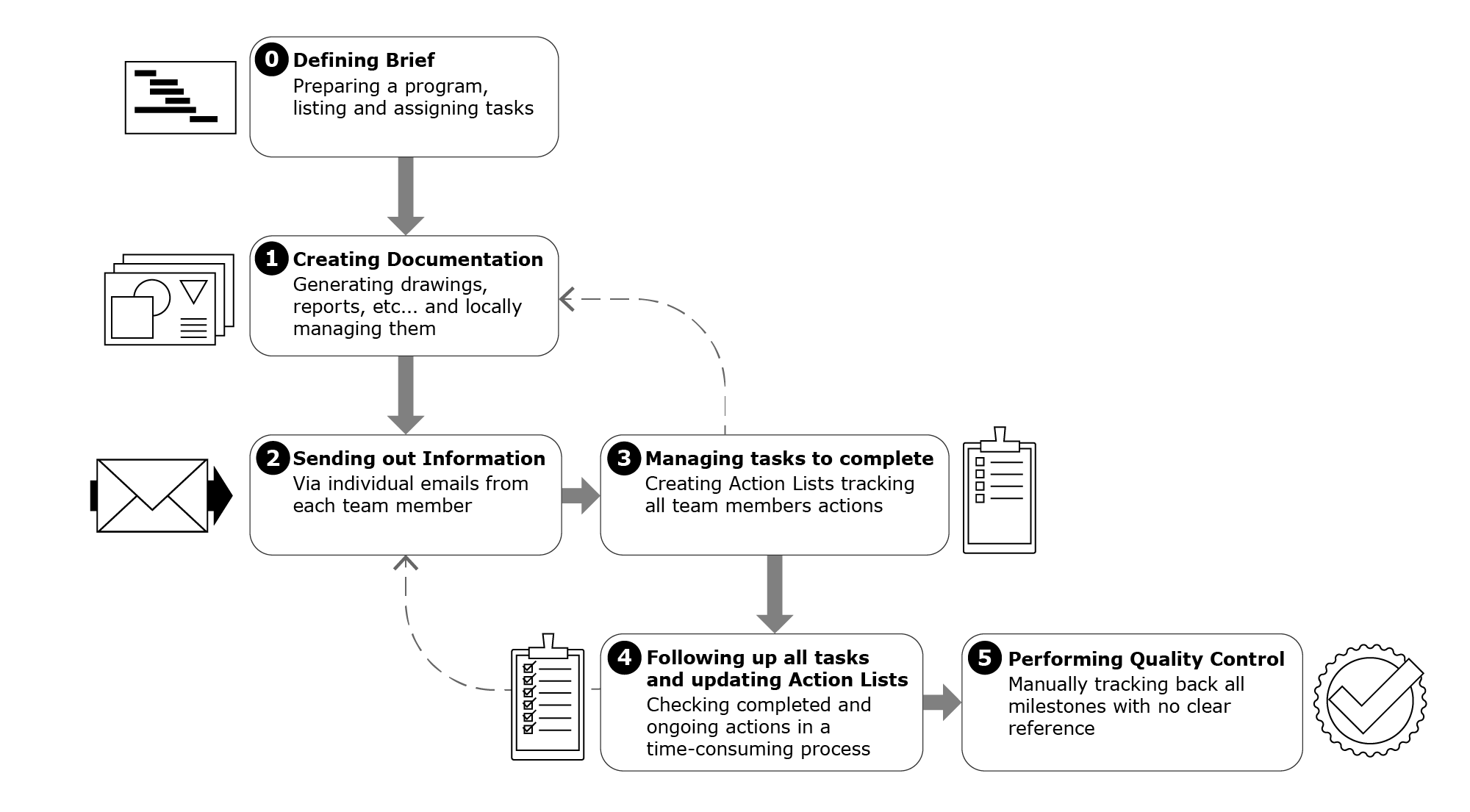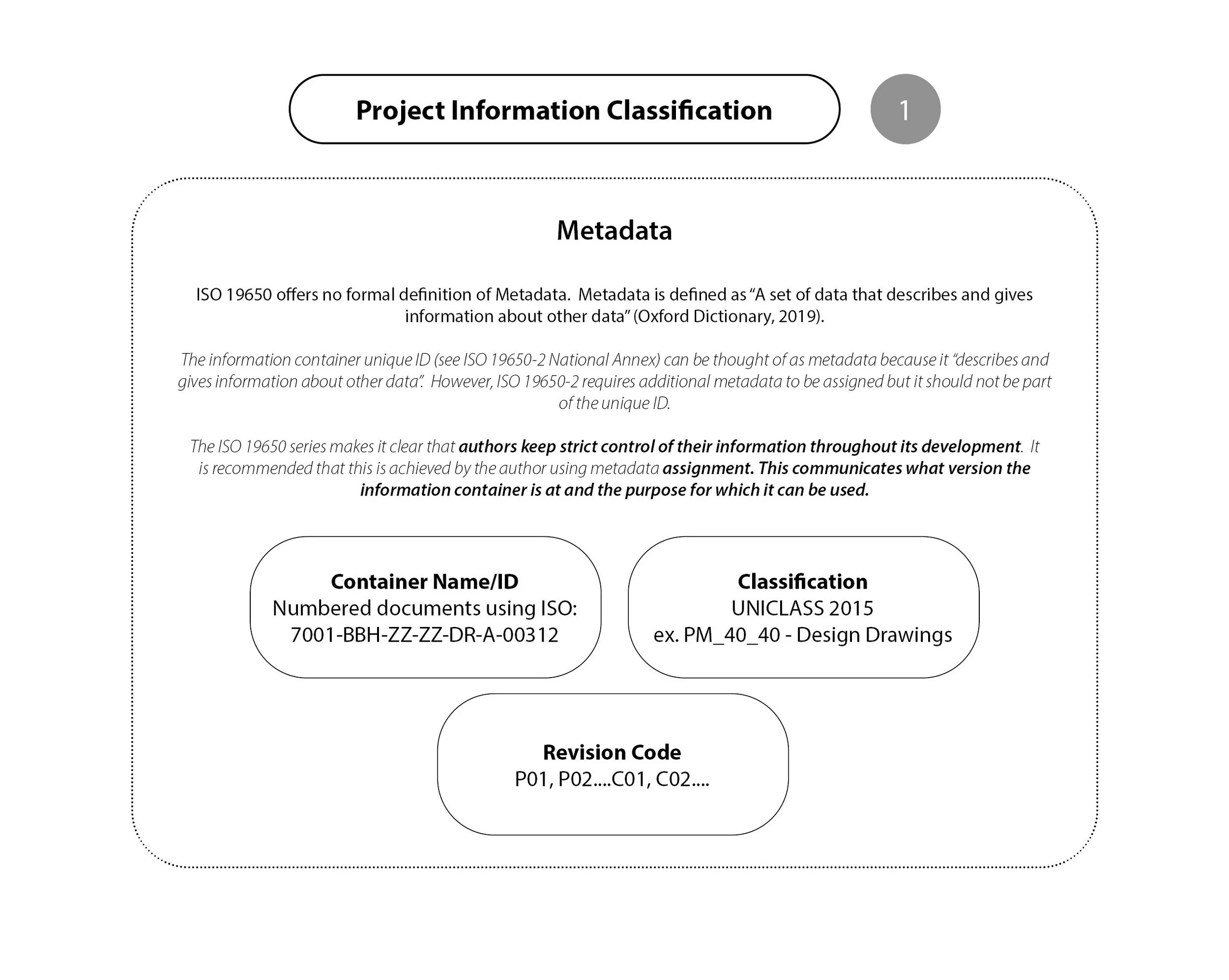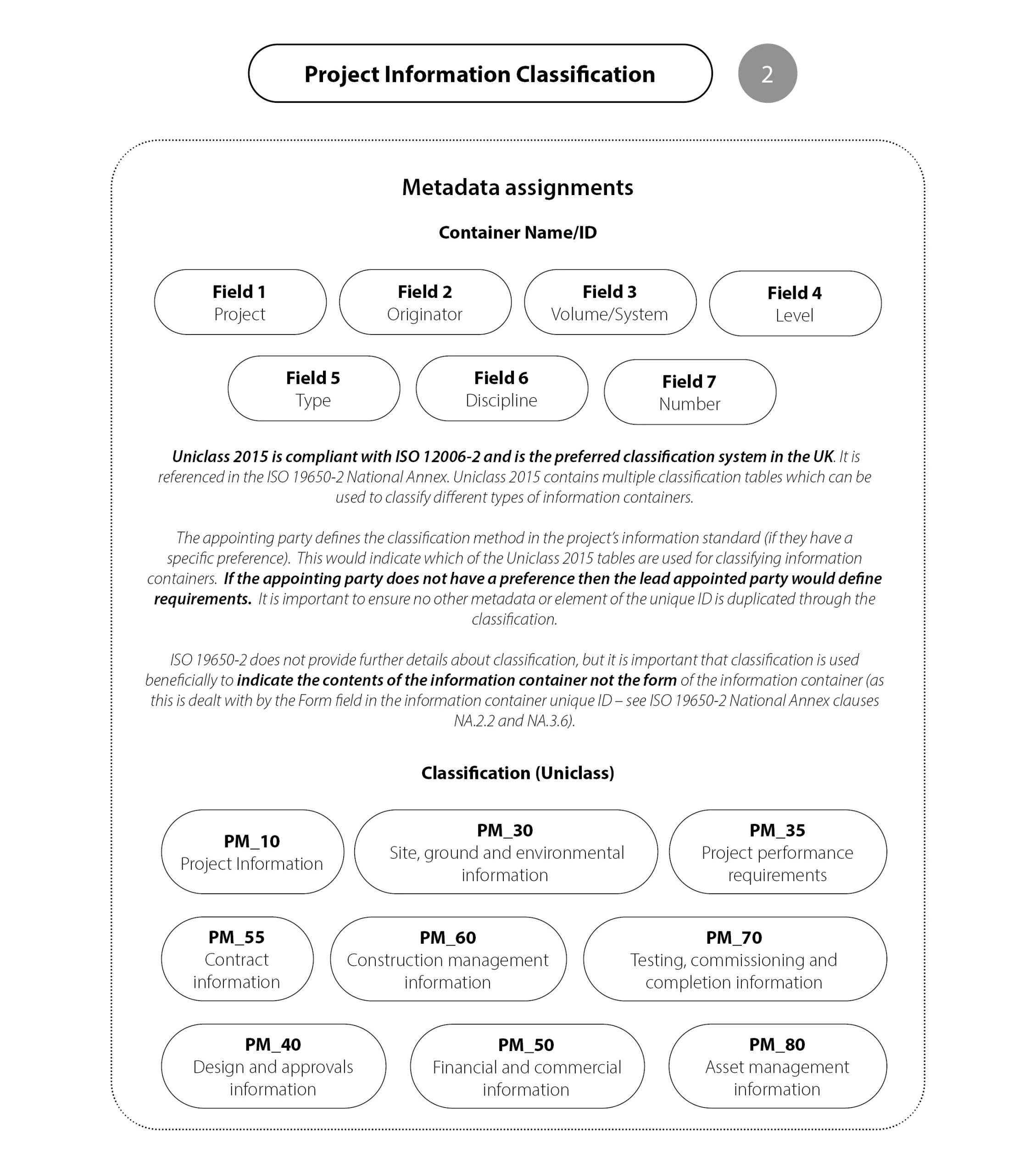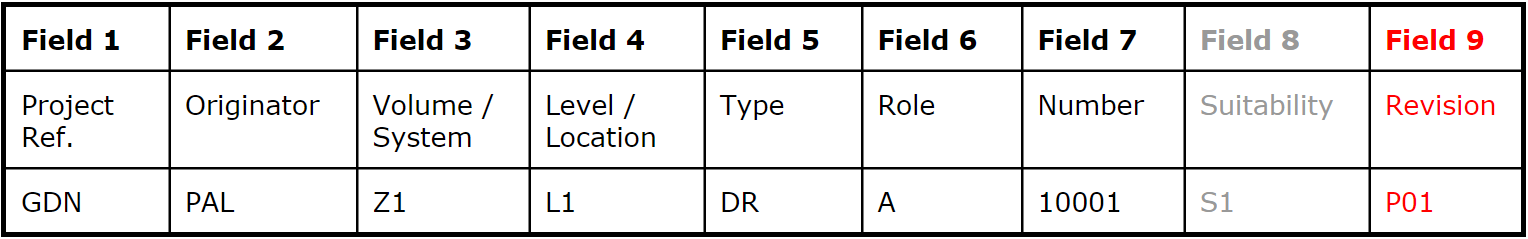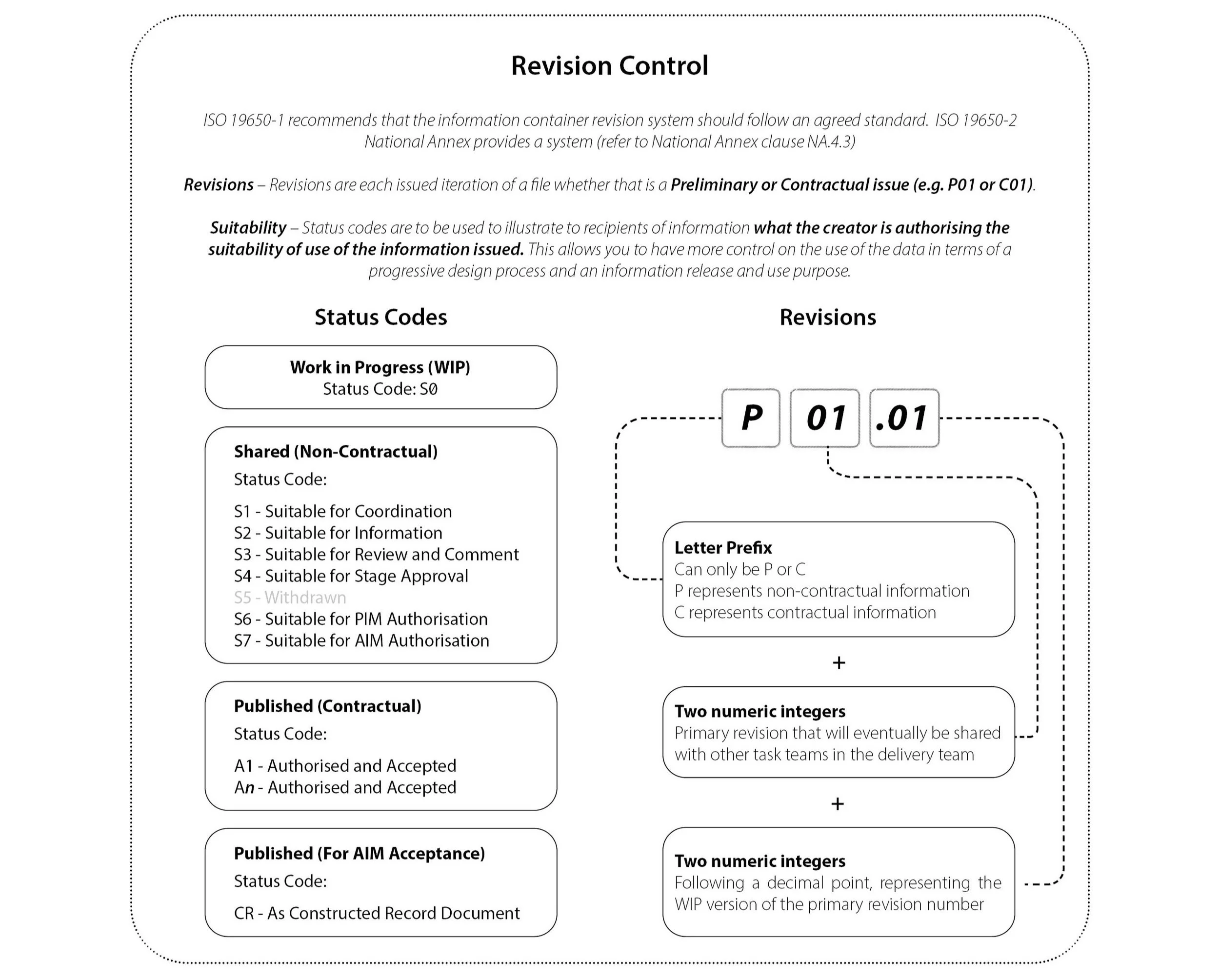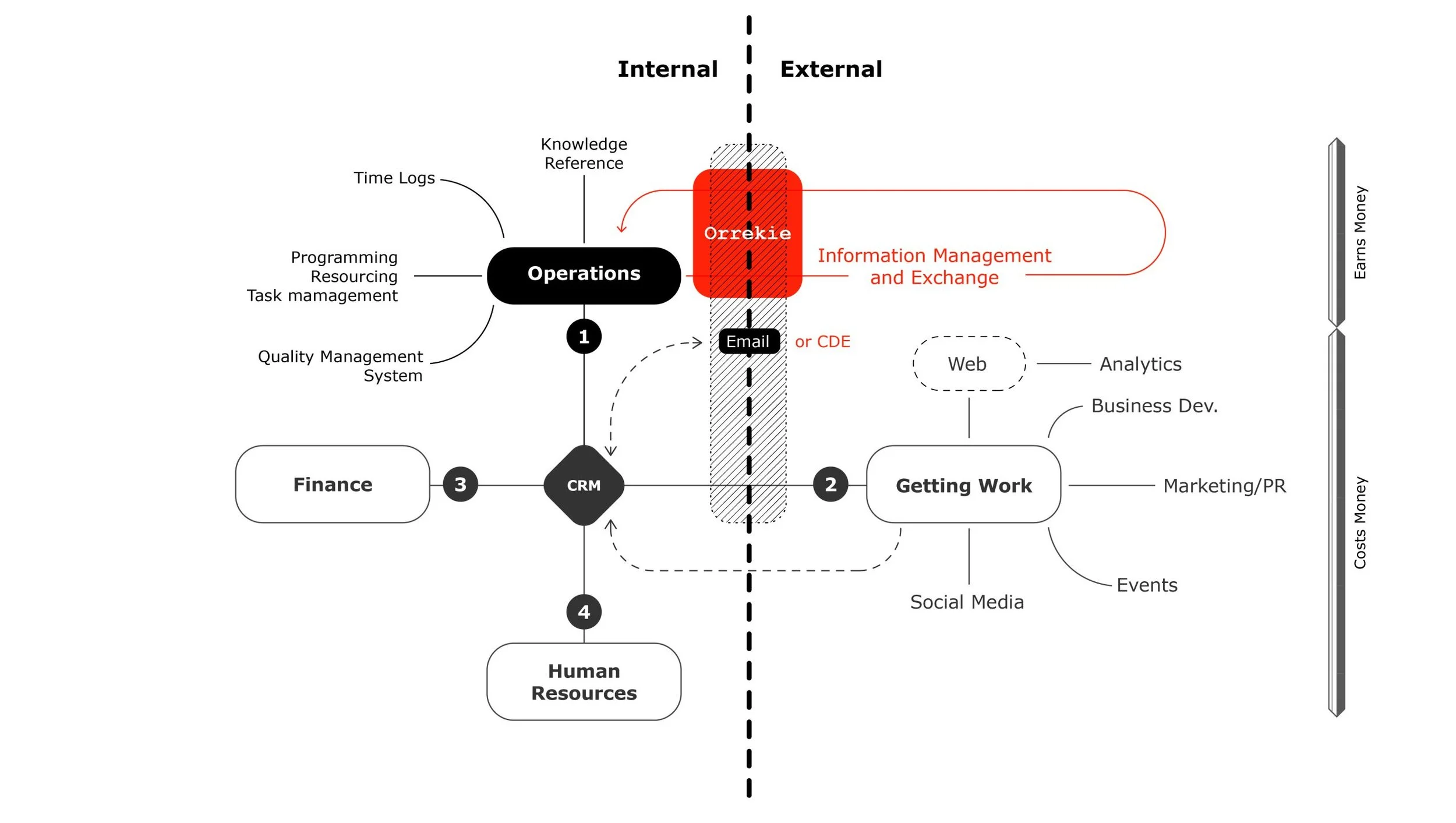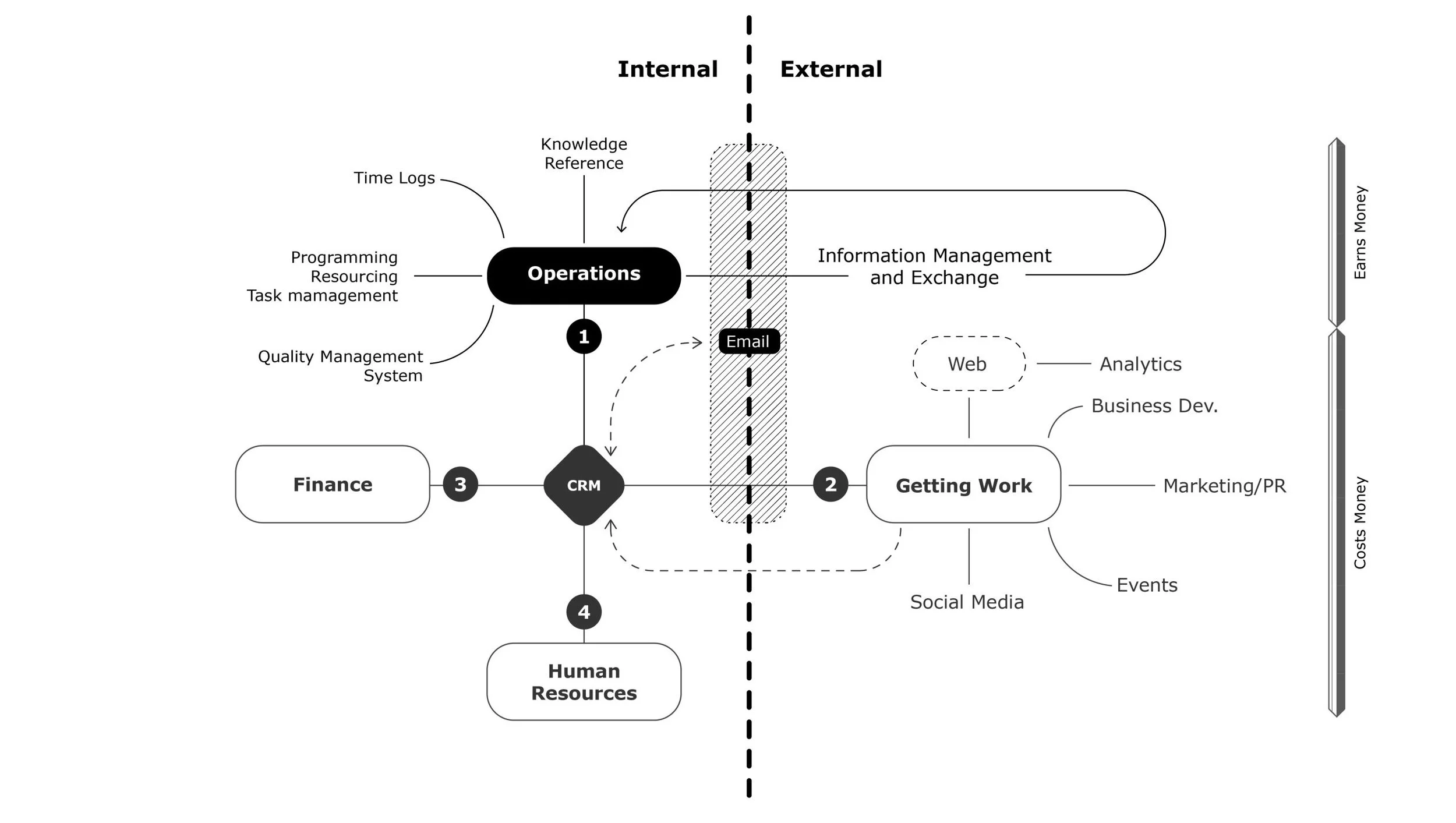Traditional Information Management vs an Automated System
Traditional Information Management vs an Automated SystemA Traditional approach to Information Exchange
Task management is a crucial aspect of architectural practice, involving listing tasks and various steps such as creating documentation, sending out information, managing tasks, following up, and performing quality control. However, relying solely on conventional means like email and Excel sheets can lead to inefficiencies and consume valuable time. In this article, we will explore the typical workflow in architecture practice and shed light on the inefficiency issues associated with traditional methods. Moreover, we’ll discuss how embracing modern tools can streamline task and information management and improve overall productivity.
Creating Documentation: The most apparent part of any project is the creation of detailed documentation, such as architectural drawings, specifications, and reports. Traditionally, architects rely on desktop software and file-sharing via email, which can result in revision control issues, delays in updates, and difficulties in collaboration; even with BIM shared models, the document outputs have to be managed locally. These inefficiencies can lead to miscommunication, rework, and time wastage.
Sending Out Information: Once the documentation is ready, architects need to send out information to various stakeholders, such as team members, contractors, and clients. Email is often the primary communication tool for sharing files, project updates, and instructions. However, relying solely on email can lead to scattered conversations, overlooked messages, and difficulties in tracking important information. It becomes challenging to maintain a centralised repository of communication, leading to confusion and delays in task execution.
Managing Tasks to Complete: Sent information means generating tasks to be completed, be it getting confirmation of a construction detail, or receiving specifications, to ensure the progress of different project elements. Many firms resort to manual management methods like Action List Excel sheets or project management templates to track tasks, deadlines, and assigned responsibilities. However, these approaches are prone to human errors, lack real-time updates, and offer limited visibility into the progress of tasks. This can result in missed deadlines, inefficient resource allocation, and difficulties in prioritizing tasks.
Following Up and Updating Action Lists: To ensure that the project is progressing correctly, project architects have to track the status of tasks, monitor progress, and ensure that dependencies are managed effectively. With conventional means, following up becomes a time-consuming process involving multiple emails, phone calls, and manual updates. This inefficiency can lead to delays, lack of accountability, and decreased productivity.
Performing Quality Control: It is essential for all projects to follow Quality Control standards for every stage of the project. With conventional methods, all milestones for quality control have to be tracked back through emails and documents, with no time references of when each step has been achieved. If this process has not been carefully and manually followed through all the project, it might lead to a real struggle at its end stages.
Relying solely on conventional means of task management can lead to inefficiencies and time consumption. The creation of documentation, sending out information, managing tasks, following up, and performing quality control all suffer from challenges associated with these traditional methods. These challenges include version control issues, scattered communication, manual tracking, and time-consuming follow-up processes.
Orrekie is a powerful tool for keeping a project’s progress in check, using a shared space of collaboration for documents and correspondence, and automatic and trackable actions through the use of memos, turning this long and progressive operation into a live, flexible, automated work environment, that lets you turn from task management to proper Project Coordination.
From Task Management to Project Coordination
There is a necessary relation between correspondence, documents, and tasks, and Orrekie brings all together in the Memo System, to allow for an immediate and automated tracking of the project’s progress and recording of all the process information. But what are memos?
Memos are pieces of information sent by an internal member of the team to an external contact of the project or third party. A Memo has a Number (auto generated) and a Title (manual) that identifies it inside the project and includes a body of text and attachments.
The text of the Memo is meant to have a thorough explanation of the matter of the Memo, and any crucial information that needs to be on record; it is independent from the body of the email in which the memo will be attached when sent.
The attachments of a Memo can be selected from the Documents, Sets, Files and Photos uploaded in the project, and a list of all attachments will appear at the bottom of the Memo. These attachments will be available for direct download or under a share link depending on the total size of the files.
A Memo can be copied to any number of the contacts in the project, and custom receivers can be also added while sending the Memo.
Once sent, Memos are saved as tasks to complete in a project and can be reviewed at any time to check their content, attachments, and state in the Orrekie dashboard or in their respective projects to follow their progress.
By providing a shared working space for documentation and correspondence, Orrekie simplifies collaboration and streamlines information exchange and action tracking. From the five manual and time-consuming steps we just reviewed, Orrekie creates a compact shared flexible workspace, that automates this process to occur live and simultaneously, in three blocks:
Collaboration: Orrekie offers a centralised platform for seamless collaboration in document creation and revision tracking. Team members can update revisions of documents ensuring everyone has access to the latest version of project documents or create draft documents in preparation for in-progress information packages. This eliminates the hassle of version control issues and scattered files; with a shared environment, architects can easily collaborate, make revisions, and keep track of document changes in real-time, leading to enhanced efficiency and accuracy.
Information Exchange: The Memo System simplifies communication and turns memos into actionable tasks. When a memo is sent, it automatically turns into an action categorized by project and responsible team member. This streamlined approach ensures that information is effectively communicated, and tasks are assigned promptly and automatically, and are live tracked. Team members can focus on their assigned actions related to sent information and track their history, fostering smoother collaboration and communication across the entire project team.
Team Coordination & Quality Control: With all project members connected through the platform, it becomes easier to synchronize actions and track progress. By monitoring the status of assigned tasks, project architects and directors gain a comprehensive overview of project progress. Orrekie’s real-time tracking highlights outstanding and overdue actions, ensuring timely follow-up, preventing delays and highlighting issues before they become problems. This increased visibility and accountability enable teams to collaborate more efficiently, facilitating rigorous quality control processes and project success.
Orrekie’s automated project coordination tools provide architecture firms with a simplified and efficient approach to actions, correspondence, and document management, with a data mining component that backtracks potential issues. Offering a shared working space, Orrekie streamlines collaboration, communication, and document tracking, with the memo-to-action feature ensuring that information is effectively translated into actionable tasks, enhancing team productivity and coordination.
With centralized task synchronization and progress tracking, Orrekie promotes efficient team collaboration and supports quality control processes. By embracing its automation capabilities, architecture firms can streamline their task management, enhance communication, and improve overall project efficiency.
Getting Things Done
The GTD Methodology
In an ever-changing working environment, staying organised and effectively managing our tasks and commitments can be a challenge. David Allen’s “Getting Things Done” (GTD) book and program were created to help individuals and companies organise their lives and increase productivity, offering practical strategies and techniques to help them become more efficient, reduce stress, and achieve their goals.
By providing a structured system for task management and prioritisation, GTD promotes a culture of efficiency and accountability within organisations. Employees become more organised, focused, and proactive in their work, leading to improved productivity and timely completion of projects. Moreover, the systematic review and update process encourages effective communication, collaboration, and coordination among team members, ensuring that all are aligned and working towards shared goals.
The GTD methodology is based on five interconnected key principles: capturing, clarifying, organising, reflecting, and engaging. In this summary, we will explore these principles and their relevance to achieving success and productivity.
GTD methodology flowCapture: The first step in GTD is to capture all of the tasks, projects, and ideas that come to mind. This involves writing down everything that needs to be done, no matter how small or insignificant it may seem. By capturing these thoughts, you can free your mind of distractions and focus on the task at hand. Allen suggests using a reliable capture system, such as a notepad, digital recorder, or mobile app, to ensure that nothing is forgotten.
Clarify: The next step is to clarify each task or project on the capture list. This involves determining what needs to be done, what the outcome should be, and what the next steps are. Allen recommends using a “two-minute rule” for simple tasks that can be completed in two minutes or less, and immediately clearing those actions. For more complex tasks, it may be necessary to break them down into smaller steps to make them more manageable, and allocate time for “deep work”.
Organise: Once the tasks have been clarified, they need to be organised into a system that makes sense. Allen suggests using a set of lists to categorise tasks, such as a “next actions” list for tasks that need to be completed soon, a “waiting for” list for tasks that require input from others, and a “someday/maybe” list for tasks that are not a priority at the moment.
Reflect: Regular reflection is a key aspect of the GTD methodology. This involves reviewing the capture and organisation systems regularly to ensure that nothing has been missed and that tasks are still relevant. Allen suggests conducting weekly reviews to ensure that the system is up-to-date and that tasks are moving forward.
Engage: The final step is to engage with the tasks on the list and take action. Allen suggests that individuals should focus on completing the next action on the list, rather than worrying about the entire project or task. By breaking tasks down into smaller steps and focusing on the next action, individuals can make progress without feeling overwhelmed.
Overall, the GTD methodology is designed to help individuals become more productive and focused by capturing, clarifying, organising, reflecting, and engaging with their tasks and projects. By implementing these principles, individuals can reduce stress, increase efficiency, and achieve their goals. Orrekie as a revolutionary, simple and robust way of capturing project information flow supports the GTD methodology.
Getting Things Done with Orrekie
Orrekie is the perfect tool for organising your workflow following the GTD methodology, as it provides the necessary tools to follow the steps and keep track of all your project information:
It can be used as a suitable Capture system; actions, tasks and ideas can be captured and tagged in memos and documents for all members of the team to review and update.
To Clarify the tasks, you’ll be able to manage your projects in detail with memos and documents summaries, turning the input information into comprehensible actions.
Orrekie’s memo system lets the team members Organise these actions by distributing the tasks and crucial information among themselves, so everybody can solve their more urgent assignments swiftly and prioritise the rest.
By having precise real-time tracking of all your tasks and actions statuses, you can Reflect on a regular basis on the state of your work, and keep everything up to date.
Orrekie helps the team Engage their tasks by easily providing a summary of all outstanding actions for a project, or across projects or both. Issued actions or information to others are captured and tracked leaving you to focus on what needs to be done next.
If you are interested in knowing more about the ‘Getting Things Done’ program, read David Allen’s book itself or visit his website Getting Things Done.
Document Numbering
Project Information Classification
A Global standard?
There is no universally agreed convention for numbering construction drawings (but see below for ISO 19650), as different organisations and industries may use different systems depending on their specific needs and requirements. However, there are some common practices that can be useful to follow:
Organize drawings into categories: Divide the drawings into categories, such as architectural, structural, mechanical, electrical, and plumbing. This makes it easier to locate and reference specific drawings and identifies the originator of the information for co-ordination and contractual purposes.
Use a consistent numbering system for each category of drawing, such as A for architectural, S for structural, M for mechanical, E for electrical, and P for plumbing.
Use a sequential numbering system: Number each drawing sequentially within each category.
Include a revision number and date on each drawing to indicate when it was updated or revised.
By following these conventions, you can help ensure that your construction drawings are organised and easy to navigate, which saves time and improves the efficiency of the construction process.
ISO 19650 and Built Assets
There is, however, an ISO 19650 that is a set of international standards that provide a framework for the management of information throughout the lifecycle of a built asset, including buildings and infrastructure. The standard is designed to improve collaboration and communication among stakeholders involved in the design, construction, and maintenance of built assets, with the aim of reducing costs, improving efficiency, and reducing errors.
ISO 19650 consists of two parts: Part 1 provides the concepts and principles for managing information throughout the lifecycle of a built asset, while Part 2 provides guidance for the implementation of information management processes and procedures. The standard covers a wide range of topics, including information requirements, information exchange, information modelling, and information security.
One of the key benefits of ISO 19650 is that it promotes a common language and approach to information management, which can improve communication and collaboration among stakeholders. It also helps to ensure that information is managed in a consistent and structured manner, which can reduce errors and improve the quality of the built asset.
ISO 19650 also promotes the use of digital technologies and processes, which can improve efficiency and reduce costs. For example, the use of digital models and data can help to identify potential clashes and conflicts before construction begins, which can reduce the need for rework and delays. By promoting a common language and approach to information management, and encouraging the use of digital technologies and processes, the standard helps to improve collaboration, reduce errors, and improve the quality and efficiency of the built asset.
ISO 19650 and document numbering
ISO 19650 provides a fully comprehensible document numbering systemISO 19650 provides guidelines for document numbering and identification within the context of information management for built assets. The standard recognizes that document numbering is an important aspect of information management, as it helps to ensure that documents are properly identified and tracked throughout their lifecycle.
According to ISO 19650, document numbering should be consistent and structured, and should follow a standardised format that includes a unique identifier for each document. The unique identifier should be based on a combination of the document type, project number or code, and a sequential number.
ISO 19650 also recommends that document numbers be recorded in a document register or similar database, which should include information such as the document title, author, revision history, and status. This information should be regularly updated to ensure that the document register remains accurate and up-to-date.
By providing guidelines for document numbering and identification, ISO 19650 helps to ensure that documents are properly identified and tracked throughout their lifecycle, which can reduce errors, improve efficiency, and enhance collaboration among stakeholders.
Standard ISO 19650 document number format (9 fields):
Standard fields for document numbering from ISO 19650It is worth noting that BS 1192 2007 +A2 2016 gives details of this as well, the main difference is the restriction to 4 digits for Field 7 and the addition of a Uniclass reference between fields 6 and 7.
Revision Control
ISO 19650 provides for revisions produced internally and those issued external to an organisation as well as status codes which are normally applied within a common data environment (CDE) rather than on a document number itself.
ISO 19650 status codes and revisionsIssues with ISO 19650 document numbering
For larger organisations there are no significant issues with the document numbering system outlined in ISO 19650. In fact, the standard provides clear guidelines for consistent and structured document numbering that can help to improve information management and reduce errors.
However, some organisations may encounter challenges in implementing the document numbering system. For example, some organisations may find it difficult to develop a standardised document numbering system that is appropriate for their specific needs and requirements. Additionally, there may be issues with maintaining consistency in document numbering across different projects and departments within an organisation.
Another potential issue with document numbering is the potential for errors or inconsistencies in the document register or database. If document numbers are not properly recorded or updated, it can lead to confusion, delays, and errors in the management of information.
Overall, the issues with ISO 19650 document numbering are generally related to implementation and consistency, rather than the system itself. By following the guidelines outlined in the standard and implementing a robust document management system such as that provided by Orrekie, organisations can effectively manage their documents and improve collaboration and efficiency among stakeholders.
The standard, however in our view does suffer from two key human interface issues:
The number itself becomes long and overly complicated for human team members to readily remember the number.
Secondly the standard does allow two different documents to share the same “number” (Field 7) within one issuing organisation (albeit with very different prefixes etc) and between organisations. Our advice is always to ensure Field 7 is unique within any single organisation.
In addition to insisting on unique Field 7 number, these issues can be reduced and eliminated by using a modified ISO 19650 system, which is shorter:
PRO_A_3241_A
which uses fields 1, 6,7 and 9 only. And where the number for each originator is required to be unique.
Orrekie supports any document numbering format and thus can be tailored to suit organisational policies as well as project specific requirements.
AEC Software Stack
Introduction
In the fast-paced industry of Architecture, Engineering, and Construction (AEC), it is critical to have a solid software stack that can automate tasks, streamline workflows, prioritise tasks, and track progress. This not only facilitates organised and reliable information, but also frees up more time for creative and innovative work. In his book “Getting Things Done: The Art of Stress-Free Productivity,” David Allen emphasises the importance of being organised and prioritising tasks to reduce stress and increase time spent doing what matters most. Likewise, the proper software stack for an AEC company is fundamental to helping professionals increase productivity, maximising time spent on what is enjoyable and profitable, as well as ensuring financial and organisational viability in the long run.
In this post we delve into what we think makes an AEC company really work and why we think the Orrekie platform can be an important part of your daily routine. For us, getting information out to your design, client and construction teams in a trackable, automated, and streamlined way creates a purposeful sense of progress in a project and we aim to provide the information and tools to do just that.
Elements of an AEC software Stack
Financial
An accounting package like Xero, Quickbooks or Freshbooks
Marketing, Public Relations and Business Development
A contact database (Customer Relationship Management system or CRM), such as Hubspot CRM, Zoho, Monday, or Salesforce.
A website with an easy to use website content management system e.g. wordpress with Elementor, CraftCMS, etc. And a visitor identifier such as Dealfront (Leadfeeder) or Google Analytics.
An automated email marketing software such as Salesforce, Hubspot, Mailchimp or Active Campaign.
Key social media accounts (LinkedIn, Facebook, Instagram, Twitter, Pinterest, YouTube, Tiktok etc.) And possibly a social media management app such as Sprout Social or Hootsuite.
Operations
Time recording (e.g. Harvest, Celoxis, Monday, Zoho Projects)
Design programmes and Task Management (e.g. Celoxis, Monday or Zoho Projects)
Information Management (normally via an email and/or a Common Data Environment [CDE])
A knowledge centre (such as Gitbook or Notion)
A quality system (e.g. the UK’s Royal Institute of Architects’ (RIBA) Chartered Practice Quality Management System (QMS))
An email client (Apple Mail, office 365 etc.)
Human Resources
A human resources management system e.g. Bamboo HR etc., which looks after on-boarding, staff management and support and off-boarding.
Conventional AEC Software StackPrinciples of a Software Stack
The world is complex digitally, and experience shows that one size definitely does not fit all, and one vendor cannot provide all the functions a modern business needs; however, all successful digital platforms share some common attributes:
Availability
Cloud based software: easily available, at all times, and accessible from any location.
Data only in one place
Don’t keep the same data in different places (but, see below regarding security). One client of ours had their customer and colleague contact information in 4 different places – an excel sheet on their in-house server, in an email invitation system for parties/events, in Hubspot CRM so that staff members could access contact information day-to-day, and lastly in Mailchimp for email marketing. Not surprisingly much time was spent keeping data up to date across all four out-of-sync silos, and often data were simply wrong. The benefit of a central, always available, always being updated data source for the whole team to use cannot be overstated.
Security – use of air gaps between data
Some data however should not be easy to access and we have seen security conscious organisations air gap financial and personnel data, deliberately not connecting these to CRM systems to avoid inadvertent data breaches or contamination.
Cost
Watch costs, they can creep up on you, the “freemium” model–enticing you with initial free access and then hitting you with quickly escalating costs for premium features and access–one to be aware of.
Complexity / Clarity
The software stack will be complex, but keeping a clear diagram front and centre helps build it out, as organisations grow and change, and, as the world develops digitally, situations change and new solutions will become available and apparent.
Ease of Use and Connectivity
Make sure it is easy for humans to use, if software requires onerous, complex, and overly technical workflows then they will not get used; in addition, key elements of the stack should be connected with one another with data syncing back and forth. Which brings us to automation….
Automation
This is only now starting to gain traction in Small and Medium Enterprises (SMEs) and even larger companies have not fully recognised its potential. For instance, you can link your personal outlook address book to your central CRM and sync both ways, no double data entry and you benefit from a colleague who updates contact details that you then use. Likewise, email marketing automation tracks the campaign success rate, who opens what when and who unsubscribes. However, the AEC industry still lacks key elements being automated across daily operational workflows.
The Missing Link? Information Management
Much has been written about the more popular areas of a software stack but Orrekie focusses on information management and specifically how it applies to managing projects within an organisation.
In most AEC software stacks, this crucial central task is either not served or badly served.
AEC Software Stack with Orrekie as vehicle of information exchnageOrrekie helps by providing a cloud based, fully accessible database to issue information, track its progress, record how it has been cleared and provide an organisation with full access to and insight into their projects. Email becomes a carrier, rather than the message itself; indeed, the Orrekie system is agnostic about the carrier and is equally at home with direct submission to a Common Data Environment (CDE) or sent by email, or other delivery method.
Conclusion
A solid software stack for your AEC company is critical for increased productivity, financial viability, and organisational success. It is important to ensure that your software stack is cloud-based, has data in only one place, is secure, and is cost-effective.
It should be easy to use, and key elements of the stack should be connected with one another with two-way data syncing. Automation is also critical and under-used in the daily workflows of the AEC industry, and missing key elements like information management can be crucial for the success of your projects. Orrekie can help fill the gap by providing a cloud-based, accessible database that can streamline your project management workflows. To learn more about Orrekie and how it can enhance your AEC software stack, pleaze follow us, and sign up for our newsletter.